One of the first things I did when The Sims 3 came out was make an artistic Sim--you know, a starving artist. It started out okay. I mean, when they don't have any painting skill, you expect them to paint crap.
 When my little Sim got to level five and was still painting crap, I started to feel a little disheartened. Level eight showed a few decent things, but also... crap. A couple of these pieces of crap even earned the title of "masterpiece."
When my little Sim got to level five and was still painting crap, I started to feel a little disheartened. Level eight showed a few decent things, but also... crap. A couple of these pieces of crap even earned the title of "masterpiece."
I wanted variety, and brush strokes, and... less crap. So, rather than just whine about it, I started replacing all of the paintings in the game. It wasn't until after I started that I realized there were 1,580 of them, but whatever. It's really just the same 158 paintings each run through nine Photoshop filters.
Anyway, I did it. All 1,580 paintings have been replaced. Sixteen of the paintings are originals from the game, just moved to what I considered a more appropriate level/category, and most of the rest are from browsing the web and deviantART. A list of artists can be found at the bottom, and, if you see a particular image you'd like to know the artist for, leave a comment and I'll get you that information.
And so I bring you...
Plum's Painting Replacement Mod
Plum's Painting Replacement Mod
original
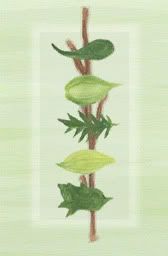 | A painting that has no trait influence can be basically anything that doesn't fit into another category. Basically, it doesn't fit in any of the other categories. |
replacement
 |
 | Artistic Sims add a bit of dramatic flair to their paintings. Their portraits contain more interesting subjects, colors, and angles than the basic artist. |  |
 | Sims who can't stand art don't like anything to fancy or abstract; they are likely to stick to portraits and still lifes. Nothing open to interpretation here! | 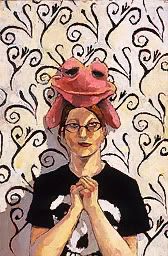 |
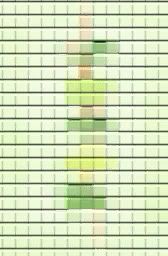 | If a Sim is a computer whiz they are probably also a geek, and so their artwork is often fanart and/or anime style. If your Sim is a computer geek you can expect Mario isn't far behind! |  |
 | Evil Sims tend to paint macabre, dark, and sometimes disturbing images. Also cupcakes. |  |
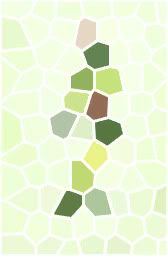 | Bright colors, heavy brush strokes, floral still-lifes, and kitties regularly grace the canvas of a genius Sim. They are also well studied, picking up such styles as impressionism and cubism early in their art careers, and using those techniques often. |  |
 | Grumpy Sims' art can be notably depressing. You'll rarely ever see them pant a smile on anyone. | 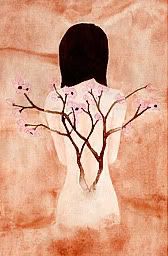 |
 | Insane Sims are more likely to paint stuff that'll hopefully make your face go o_O. They often have to do with eating something that is not food. |  |
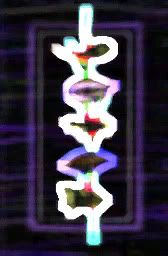 | Neurotic Sims often paint the things they obsess about, including bugs, sinks, cleanliness, and other abstract still-lifes. |  |
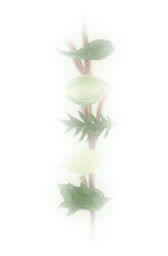 | Virtuosos paint in a refined style, especially art nouveau and Alphonse Mucha replicas. Their art also often relates to music. |  |
Want to see all of it? Download the gallery to compare the originals and replacements side-by-side. Originals are in GIF format, and replacements are in PNG format in order to retain original file names.
part 1 (190MB)
part 2 (169MB)
part 3 (44MB)
full gallery (422MB)
part 1 (190MB)
part 2 (169MB)
part 3 (44MB)
full gallery (422MB)
The file is a little big for a mod (110MB), but that's not very big at all considering it contains 1,580 images, now is it? I ran at super speed for a good long time with the rest of my CC loaded and found no problems or game slowing or any such thing.
Anyway...

Click here for a tutorial on how to customize this mod.
It's easy!
You can find the works of over 1,000 artists in this mod! If you are interested in the name of an artist, let me know and I'll get that information to you.







117 comments:
These are amazing! Thank you so much! I especially love the genius kitty paintings <3
Wow, I can't even imagine how much time and effort must have gone into this. I don't really play the game but all of this art is so beautiful i might just have to download it. Thanks for the hard work.
It's super amazing and well done. Thanks a lot!
I cant seem to download the gallery preview file from rapidshare. Can you put it up at mediafire?
Sorry, Anon, the filesize is too big for Mediafire. Rapidshare is the only site I know of that allows me to upload files over 200MB for free.
I am re-uploading now. I guess I could break it into three parts pretty easily to put on Mediafire.
Thank you so much, Plum! These really add more meaning/depth to the easels now!
This is awesome! I have lots of painter sims in my neighborhood and I was getting tired of seeing them all paint the same things. Plus, I always hated those Photoshop filters they used. What happens when sims have more than one of the traits? Like if a sim is artistic and a virtuoso? Will they just paint from both selections of paintings, or just pick one style at random?
I think that, if they have more than one of the traits, that just means they have more options for what they can paint.
I love this! The only standard painting I liked was the orchid one. Now I can actually use the paintings my sims do to decorate with instead of getting rid of them ASAP. Thank you!
I just finished looking through the pics and they're great. I was kind of disappointed in the lack of Futurama, though. There's lots of cool Futurama fan art out there that would be great for the game.
...
You're right. What kind of ass am I for not putting Futurama? I thought I had a good Zoidberg in there.
I'm going to try to put up a tutorial this week for customizing the mod, so you could swap out a couple you don't like for Futurama ones if you want.
That would be great. I definitely have a few paintings I'd love to add to it.
Hooray!
Thank you, thank you, thank you!
This is what I EXPECTED the Sims 3 paintings to be like! :D
(Also: Futurama FTW!) :D
omg thanx =')
What a fantastically OCD thing to do - I think I'm in love! Can't wait to see the results in-game xx
guess i'm late with this since the download doesn't seem to want to work for me. looks good though
Hey Plum, anyone tell you that you're awesome?
Thank you so much for this Mod, I really love all the paintings that are in this wonderful mod... x3
This is wonderful. I am shocked! What a clever mod. Thank you
Thank you SO MUCH!!!
This might sound stupid, but how exactly do you install it? xD
Downloaded from both sources, but it won't open. I'm using 1Zip. Is that a problem on my end, or is the download not compatible with certain programs?
It isn't in a zip file; you can put the package file straight into your game. :)
This mod is so wonderful, and representative of so much creativity, ingenuity and hard work, that I can't praise it enough. It is one of my absolute favourite mods for the game, and I don't think I could play without it. I've had many artist and non-artist sims with all sorts of traits painting in the game and I still haven't plumbed its depths!
I'm wondering, though, given that there are two new traits added with Generations (Nurturing and Rebellious), what will happen when Sims with those traits try to paint? Will it cause errors?
If that is the case, is the mod going to be updated for Generations (and does it even need to be?) Hopefully, for your sake (since this seems to have been a ton of work) it won't even need to be updated.
Thanks again for making this; it adds so much to the game. -- betty
Thank you for your comments; I'm so flattered!
Since this mod is a simple texture replacement, I really doubt it'll have any problems in future expansions. It's possible, I suppose, but I don't think it's likely.
I do plan on getting Generations sometime in the next few days and testing it though.
As for the new traits--not all traits affect an artist's work, so I guess it depends on whether or not these ones come with their own set of paintings that determines whether or not the mod needs updating.
I am in looove with this mod!! O_O but from both download links it won't download! D': Is it possible for it being split or something as it won't go past 7%! *bashes computer* :O *undents with plunger* *shiftyeyes* XD
It's probably your connection. It downloaded for me fine from MediaFire, though the file seems to have expired on RapidShare. I uploaded it to 4shared for you, hope it works: http://www.4shared.com/file/V63ba7OL/plum_mod_paintingreplacements.html
Thanks! My Internet is down D: so I can't test it but we switched to BT so I will try it on thursday. It looks so amazing!!!! *•* I can't wait untill Thursday now XD
I just did some complicated stuffs involving floppy disks and it is now on my computer!! XD
Can't wait to try it! ^¬^
You don't know how much I love you right now.
Thankyou so much for doing this!
I noticed some of my favorite works from Dev art.This must have taken forever! Can't wait to test this in my game. I wanted to ask will this replace paintings that are already painted?
Ugh I'm having the same download problem. It looks wonderful.
Sorry to be a bother, but I've been having problems downloading the file. It downloads all the way, but it's as if the zip or compressed file isn't attached.
You're not a bother at all. :)
I didn't compress the file or zip it up. The file you download should be a .package file, which you can drop right into your game without unzipping or anything.
If it still won't work, feel free to ask me for further help.
So, I feel like a total n00b. Everything downloaded properly and works in-game, I was just seeing the .package file as something different than the other .package files I've seen, and I got confused. Haha, thank you so much for your quick response and help!
Meh, no one expects you to know everything. I'm glad it works!
My computer can't open the file after downloading; is there a chance that the file is damaged? It may be on my end but...
You don't open it. You just drop it into whatever folder you keep the rest of your CC in.
This is fantastic, I am busy mentioning you in my Blog, the post should be up by the end of the day. Thanks so much for this xxx
Hi Plum,
Thank you so much for your incredible mod - my friends and I are big fans! I was just wondering if you had tested your mod with the new base game patch (1.26) and pets?
I haven't, no. I'm waiting for TSR to come out with that fix before I install Pets, and I'm going to be gone for the next couple of days, so I hope I'll get around to it... Saturday? Based on what I've read about the problems, I don't think it will affect the mod, since it's just a simple texture replacements (well 1,580 simple texture replacements). I'm pretty confident that the mod will work just fine.
Thank you so much for your reply, Plum. We were speculating that your mod wouldn't mess anything up, but like you, a lot of people are holding off on installing any mods back in until we get the TSR patch. If someone gets brave and decides to test it, I will give you a hollar. Thanks again!
Hi Plum! Had a few minutes last night, so I tested your paintings mod with 1.26/Pets and it all worked just fine. Thank you so much for everything - take care!
Thanks, Keely! I really appreciate you checking it out for me!
I have tried installing this in the past, but it never actually works. I put it in the Packages folder, but it never does anything in game.
I dunno what to tell you--it seems to work for everyone else, as far as I know. It's a pretty simple mod, so if the other files in your Packages folder are working then I can't see any reason why this texture replacement wouldn't.
Thank you. I'm re-downloading it right now so it might work. *fingers crossed*
Oh My Gosh, It works! Sorry to cause you trouble xD
Thanks for taking the time to let me know that it works! If anyone really COULDN'T get it working, I'd certainly want to know. :)
It was no trouble at all! I didn't even do anything, haha.
I haven't tried it yet in game, but wanted to thank you for the amazing work! The originals are so crappy I tried once to make an artist and gave up...
Thank you! I felt the same way the first time I tried to play the "starving artist."
Does this work with 1.29?
As far as I know, yes. It's a simple texture replacement so it really shouldn't have a problem with any patches.
Say you have a painting hanging in your house- when you download this, does the painting change?
I think the painting will stay the same until you clear your games cache. At least, that's how it worked in TS2.
Can you please give detailed instructions on how to install? It I'm only 10-14 and not the best figure outer thanks ahead of time and sorry to be a bother.
I would find a link to instructions for you when I get home (I'm responding from my phone) but it would be faster if you just Googled it yourself. Search for something like "how to install Sims 3 custom content."
I did I tried I think I need ur help I'm not the best computer whiz!
If anyone can tell me how they installed it u get virtual cookies!
anyone?
thanks
still wont work im telling my friends not to get it sry we all couldnt get all 30 of us :(
You mean to tell me that over 2,500 people have managed to download this and get it working, but you have 30 people over there and not one could figure it out? That's cute. xD
Sorry I can't help you from here. I suppose installing custom content can be confusing for people who don't understand computers very well.
Well it didn't work for me either and I'm good with computers it bugged so thanks I think
Worked for me! Really Really impressed with the results! My Illustrious Author and owner of the City Gallery heartily thanks you!
Thank you, a thousand times thank you
Thanks so much for this mod I've been having fun with it since it first came out.
I'm now moving onto replacing your images for the paintings is there some way of knowing which skill level they are assigned to?
Plum,
Thank you so much for sharing all of your hard work!! You've made my game SO Much better and your sharing nature is appreciated!! =)
I am going to go play an artist RIGHT NOW. Thank you for this!
I love these. Can they be used on Sims 2?
No, you can't use Sims 3 files on Sims 2.
wow, this is absolutely mindblowing, and it gives tangible reasons to pick 'debuff' or otherwise undesirable traits. i just wonder what kind of paintings a 'can't stand art' sim will do =P
so I just install this like any other CC?
Yep! It's a simple default replacement!
omg i stumbled upon this siye by accident but once i statred reading what it was about i was like WOW! i love the sims and have the same problem of boring paintings! but i dont know how to go about getting this....Someone please help! i'll check back to see if anyone replied!
These are the instructions: http://simswiki.info/wiki.php?title=Game_Help:Installing_Sims_3_Package_Files
does it work with new update? because my game crashed although might be all the CC ;)
There shouldn't be any reason why it would be incompatible. It's a simple texture replacement, so it's highly unlikely that any updates for the game will ever break the mod.
What about if my house is decked with paintings already? Should I get rid of them?
Thanks, this sounds awesome and I look forward to using it. Thanks for the hard work putting it together.
I've now patched to 1.36. I love this mod, but for some reason my game currently won't load with it installed, although it loads with other mods installed. As soon as the green bar starts filling up, the screen turns black and it just shuts down. Is anyone else having this issue? I'd hate to have to play without the mod, so I'm hoping there's an easy fix. bettyb
Я не знаю английского языка, но это и не важно. Благодарность и восхищение можно понять на любом языке.
Дорогой друг. Нет слов, чтобы выразить восхищение титаническим трудом, вложенным в этом великолепный мод. От всего сердца благодарю тебя за такой невероятный подарок всем любящим Sims 3. Слава Богу и этому миру, что есть такие люди как ты. Да благословит тебя Бог!
Haha, I'm glad I took the time to translate that. You're welcome!
About patch 1.36, I just reformatted my computer and don't have the game installed to test it. If anyone else has problems with it (or not) I hope to hear about it, but if other texture replacement mods are working then there shouldn't be a problem with this one.
Хаха, о транслите я не подумал :)
У меня версия 1.36 со всеми дополнениями и модами Нраас. Твой мод работает великолепно. Еще раз огромное спасибо :)
--------------
Haha, the transliteration, I had not thought of :)
I have version 1.36 with all additions and mods Nraas. Your mod works great. Once again, thank you very much :)
Thank you for letting me know that it works for you! I was worried.
I have a number of mods, NRaas, awesome, Buzzler's and Anach's, but for some reason when I put the painting replacement in, the game won't even load; the bar never fills. (I have repeatedly tested this) But maybe it's a framework issue. I'll try reinstalling the resource.cfg file and see if that fixes it. I really can't do without this mod! bettyb
Попробуй создать для этого мода отдельную папку, например "Painting" и положи туда этот мод.
Далее в resource.cfg добавь более высокую Priority для этой папки, чтобы мод загружался раньше остальных:
-------------------------------
Try to create a separate folder for the mod, such as "Painting", and put this mod.
Then add in the resource.cfg higher Priority for this folder to be loaded before the rest of the modes:
Priority 502
PackedFile Packages / Painting / *. Package
Priority 501
DirectoryFiles Files / ... autoupdate
Priority 500
PackedFile Packages / *. Package
PackedFile Packages / * / *. Package
PackedFile Packages / * / * / *. Package
PackedFile Packages / * / * / * / *. Package
PackedFile Packages / * / * / * / * / *. Package
PackedFile dbcss / *. Dbc
PackedFile dbcss / * / *. Dbc
will this work with the draft table sketches also?
First off thank you so much for this fantastic mod! I have a question about uploading. Will the modded paintings display in homes I upload on the exchange or will the paintings appear as the EA paintings?
If someone uses a house you created but does not have the mod installed, the paintings will appear as EA paintings. -Plum
I just stumbled upon this mod because of a legacy I've been reading and just loved the images, but when I installed it, it seems to have turned a number of my sims invisible?
I tried to fix it by resetting individuals, the whole town, and I've tried using Twallan's debugging mod for fixing invisible sims, but nothing seems to fix it.
Any suggestions on troubleshooting?
I can't imagine a reason why a simple texture replacement would cause that. Then again, the game is known to be really weirdly buggy. Maybe your computer didn't have enough memory to handle the mod? It is a fairly big file and I don't know how much CC you have otherwise. I wouldn't know how to fix that though. I've had problems with Sims turning invisible, and I can't remember how I fixed it, but I remember I found the solution while searching through Google and/or MTS. -Plum
Both rapidshare links seem to have broken, just fyi. Others working fine.
Thank you so much for this! You are awesome! :D
This is amazing. Really amazing. I can't believe I am only finding it now.
Thankyou so much.]
Oh, and from my recent experience (of 15 mins ago) all the links are working and the mod is 100%. Just dropped it in the packages folder and disco.
Plum you rock
I just found this mod and I want to thank you so much for it! Thank you for all your hard work!
is this working with university life? :o
Will you make this mod University compatible? When my sim does some sketch at the Sketchbook makes me cry. Badly. I love so much your mod...
Fantastic idea, downloading right now. Love the thought and effort you put into this, in terms of the paintings from sims with different traits. Very nice touch ^^
Thank you for a great mod! Downloaded last night, popped it into my mods folder & started up game :-) then had to wait ages for my painter Sim to do boring things such as socialising & washing & eating before getting her to paint! Quite funny, her favourite colour is pink & both paintings she's done so far & the one we have hanging in the house are very pink. Looking forward to playing my artistic legacy family & seeing what they do with their varied traits!
Nice mod hope this get university touch for Avant garde sims and
those sketch book sketches
I just wanted to thank you! You are amazing and I cant imagine all the hard work you have put into this. I really look forward to playing it. The big gallery one that is like 440 MB on rapidshare isnt downloading but I downloaded the three parts. Love this!! Are there any other good sites to find paintings to replace ones? I have pictures but they dont look pantingy if that makes sense XD
exactly what folder to you drop this into? New to Sims, and want to do this right.
Sims 3-Mods-Packages. If you have never had a mod or CC before try modthesims.com and go to their 'to start downloading' area. It's the easiest and most comprehensive tutorial that I've seen.
Thanks so much for this mod, Plum! I'm DLing now and can't wait to try it out and see how my sims do.
thank you so much for this!
Thank you so much for this mod !!
Your choices in painting are amazing <3
Wow! Its an amazing job! But it semm I can't download it from any link showed. The mediafire link don't load the page to download it. The rapidshare and 4shared link tell me the file doesnt exist .. :'( Can someone help me?
Hi! I absolutely love this mod, so first of all thank you for making it! However, after installing Into the Future EP I noticed that while all of the already painted painting retain their replaced pictures, any new painting seem to be of the original 158. At first I wasn't sure if this was the case because I had a child sim painting, and whiel I thought the paintings were so EA and unlike all the other ones my sim children had painted, I thought perhaps I'd just missed them. In my other save however I had an adult sim start a large painting and it turned out to be one of those awful mosaic ones, which I'm pretty sure you hadn't left in. Any idea what oculd be causing this? I'm on patch 1.63, but this problem didn't emerge until I installed into the future (I hadn't bought it when it came out), so I'm assuming it must have something to do with the holo easels?
*paintings, while, could - sorry for all the typos!
Seems not to work anymore
How did you do it? I'd like to try with some of my own artwork.
I have a question. I installed this and it's working fine. I even went through and replaced some of the paintings with some things of my own. BUT my sim has started painting a piece that I can't find anywhere at all. My sim is painting just a solid light brown canvas. He's done this a few times now. I've searched through the gallery and didn't find it. And even use s3pe preview all 1500+ pictures in the package and couldn't find anything. Anyone have an idea?
Sorry guys, I haven't played TS3 for probably at least two years and I don't have any of the most recent EPs so I'm really not in a place to be helpful. This mod has an open sharing policy so if anyone wants to update/tweak/etc and re-share elsewhere feel free. -Plum
HEYY! great cc, im hoping you will get this? but i really want to know the artist of the painting up there with the orange fishes :3 ??
PLz reply!
Omg thanks Plum! I couldn't download the gallery using the 'full gallery' rapidshare link but having them downloading the 3 separate parts seems to work.
Hi! Firstly, I want to thank you for this mod. It's looks awesome! I can't wait to use it. ^-^
Secondly, I get the part on how to customize it. But how do you install it? I followed the tutorial from modthesims (http://modthesims.info/wiki.php?title=Game_Help:Installing_Sims_3_Package_Files/Setup_and_Files) and when I opened my game, it showed a notification saying it recognized a couple of mod scripts, all the packages i installed were listed there except for this one. Should it be installed another way? I hope you can help me with this >.<
Dear Plum, thanks for the amazing mods and tutorial!
Now my sims can paint my own pictures. I used GIMP and DDS plugins!
For anyone who can't modify, I would like to share my success story here, feel free to drop by. Thank you.
https://wawa-licious.blogspot.my/2017/12/sims-3-my-sims-painting-own-picture.html
Dunno if you will ever edit this mod but I was wondering if its possible that hopeless romantics paint fandom ships, cute couples, flowers etc & the sims with flirt/great kisser traits paint basically lewd? Cat lovers paint cats and so forth? This is such a great mod that could be expanded on and I didnt know I needed it til now. x3
Plum. It's July of 2022 and I am STILL in love with this mod. When I have the copious spare time, I will take your advice and use your directions to learn how to replace certain objets d'art (Twilight) with some of my own. Thank you, thank you, thank you.
Nice post thank you Amanda
Post a Comment